Steam Deck is the latest portable gaming device from Valve, and while it’s primarily designed for playing games on Steam, it’s also capable of running non-Steam games. In this article, we’ll delve into the best non-Steam PC games that you can enjoy on your Steam Deck. Get ready for an amazing gaming experience!
The Steam Deck is an incredibly versatile gaming device that allows you to play your favorite Steam games on-the-go. However, many gamers want to know if they can play non-Steam games on the Steam Deck as well. The answer is yes! In this guide, we’ve compiled a list of the best non-Steam games that you can enjoy on your Steam Deck, giving you the ultimate portable gaming experience.
How to Play Non-Steam Games on Steam Deck
Before we dive into the list of best non-Steam games, it’s important to know how to add and play them on your Steam Deck. Thankfully, it’s quite simple:
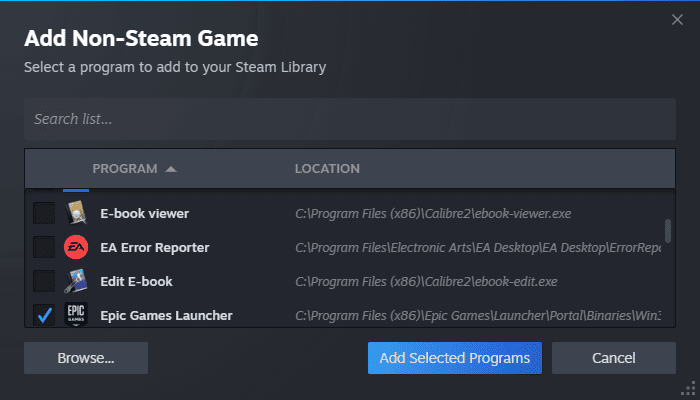
- Install and set up your Steam Deck with your Steam account.
- On your PC, open the Steam application and click on the “Games” menu in the top-left corner.
- Select “Add a Non-Steam Game to My Library” and browse for the game’s executable file (usually .exe) on your computer.
- Add the game to your library and sync your Steam Deck with your PC.
- The non-Steam game should now appear in your Steam Deck’s library, ready to be played.
- Before starting the game, ensure that it is compatible with Proton. To do this, select the game from your library and click on the settings gear icon. Opt for “Properties” followed by “Compatibility.” From there, you can choose the Proton version you prefer – it is recommended to use either the Experimental or the most recent full release.
Now that you know how to play non-Steam games on your Steam Deck, let’s explore the best games to add to your library.
Top Non-Steam Games for Steam Deck
The Legend of Zelda: Breath of the Wild
Arguably one of the best games of all time, Breath of the Wild is an open-world action-adventure game that takes place in the vast kingdom of Hyrule. As Link, you’ll embark on an epic journey to rescue Princess Zelda and defeat the evil Calamity Ganon. The game’s stunning visuals, immersive gameplay, and captivating story make it a must-play on your Steam Deck.
Available on: EmuDeck, guide
Diablo games
The Diablo series, developed by Blizzard Entertainment, is one of the most influential in the action RPG genre. The series, spanning from Diablo to the upcoming Diablo IV, has captivated players with its dark fantasy setting, intricate storytelling, and addictive loot-based gameplay.
- Diablo (via DevilutionX): Released in 1997, the original Diablo introduced players to the world of Sanctuary and the battle between the forces of Heaven and Hell. Its innovative real-time combat, combined with RPG character progression, set the standard for future action RPGs. Available on: GOG.com
- Diablo II: Resurrected, released in 2021, is the remastered version of the original Diablo II game and its expansion, Lord of Destruction. This version takes everything that made Diablo II one of the most influential and enduring action RPGs and updates it for modern gaming systems. Available on: Battle.net
- Diablo III: The third installment, released in 2012, introduced a more streamlined approach to gameplay and character development, and featured an art style that was a departure from the darker tone of its predecessors. Despite some initial controversy, expansions like Reaper of Souls and the introduction of Adventure Mode solidified its place in the hearts of many fans. Available on: Battle.net
- Diablo IV: Diablo IV returns to the series’ darker roots. It aims to blend the best elements of each game in the series, boasting a non-linear campaign, PVP zones, and a shared open world with five distinct regions. Available on: Battle.net
Fortnite
Fortnite is the popular battle royale game that has taken the world by storm. With its unique building mechanics, fast-paced gameplay, and regular updates, Fortnite is perfect for gaming on-the-go with your Steam Deck.
Available on: Epic Games Store
Minecraft
Minecraft is the ultimate sandbox game that allows you to explore, build, and survive in a procedurally generated world. Its infinite possibilities and replayability make it an excellent choice for the Steam Deck.
Available on: Minecraft.net, Windows Store
Tony Hawk Pro Skater 1+2
Tony Hawk’s Pro Skater 1+2 is a masterful remastering of the first two iconic games in the Tony Hawk series. As a skateboarding action game, you’ll ride, flip, grind, and trick your way through classic levels from the original games, reimagined with stunning graphics and modern controls. The title features a roster of original and new pro skaters, deep character and skateboard customization, and a dynamic soundtrack mixing iconic tracks and fresh additions. Its blend of nostalgia and modern gaming elements make it a compelling choice for skateboarding and action game enthusiasts.
You can also play older THPS games on the Steam Deck, the easiest way would be to use THUG Pro.
Available on: Epic Games Store.
God of War Collection
The “God of War” series is a popular video game franchise created by Santa Monica Studio, renowned for its intense, brutal combat and deep, dark mythology. The games focus on the adventures of Kratos, a Spartan warrior turned demigod, as he battles mythological creatures and gods from various pantheons in his quest for revenge and redemption.
God of War 1-3 games are playable on Steam Deck using RPCS3 emulator and the same goes for God of War: Chains of Olympus and Ghost of Sparta games released previously on PSP handheld console. And God of War 2018 remake is available on the Steam store.
World of Warcraft
The classic MMORPG, World of Warcraft, remains a popular choice for gamers worldwide. With its vast world, engaging gameplay, and massive community, it’s a great option for those who want to play an MMO on their Steam Deck.
Available on: Battle.net
Metal Gear Solid series
“Metal Gear Solid” is a popular video game series that started in 1987, made by game designer Hideo Kojima. It’s known for its exciting spy-based story and game rules that encourage players to avoid being seen by enemies rather than fight them.
You can play Metal Gear Solid 1-3 in Metal Gear Solid HD Collection using PCSX3 or Xemu emulators. Metal Gear Solid 4 can be played using RPCS3 and MGSV is available on Steam natively.
Sillent Hill games
“Silent Hill” is a renowned horror video game franchise, which first debuted in 1999 by the Japanese game development company, Konami. It’s acclaimed for its eerie atmosphere, complex and symbolic narratives, and its innovative use of psychological horror instead of relying solely on jump scares.
You can play Silent Hill 1, 2, 3 and 4 using emulators on Steam Deck, here’s a link to a detailed guide on how to do that. It requires a little bit of work though. Also, Silent Hill: Homecoming is available on Steam Store.
Genshin Impact
Genshin Impact is a free-to-play action RPG that features a vast open-world, an engaging story, and a unique elemental combat system. Its anime-style graphics and addictive gameplay make it a perfect fit for the Steam Deck.
Available on: Genshin Impact’s official website, PlayStation Store
League of Legends
League of Legends is one of the most popular MOBA (Multiplayer Online Battle Arena) games, boasting a massive community and a competitive eSports scene. With its diverse roster of champions and strategic gameplay, it’s an excellent addition to your Steam Deck library.
Available on: Riot Games’ official website
Metroid games
“Metroid” is a highly influential video game series created by Nintendo, first launched in 1986. The franchise is best known for its atmospheric exploration-based gameplay, sci-fi themes, and the protagonist Samus Aran, one of gaming’s earliest female characters.
There are a lot of Metroid games, including Metroid Prime and Metroid Dread and they’re perfect for Steam Deck playthroughs using various emulators.
Honorable Mentions
Here are a few more non-Steam games worth considering for your Steam Deck:
- Final Fantasy XIV: A popular MMORPG with a vast world, engaging story, and stunning visuals.
- Valorant: A competitive FPS from the creators of League of Legends, featuring unique characters and abilities.
- Fire Emblem: a popular series of strategy RPGs known for its deep storytelling, diverse characters, and permadeath mechanic, where characters lost in battle are gone for the rest of the game.
- Silent Hill is an iconic survival horror video game series, revered for its psychological horror elements, complex narratives, eerie atmosphere, and the eponymous fog-shrouded, supernatural town that serves as the setting for most of the games.
- Metroid is a long-standing science fiction action-adventure video game series developed by Nintendo, known for its exploration-based gameplay, atmospheric world-building, and its protagonist Samus Aran, one of the first major female characters in video game history.
The Steam Deck is a powerful and versatile gaming device that offers the ability to play not only Steam games but also a wide range of non-Steam games. In this guide, we’ve highlighted the best non-Steam games to play on your Steam Deck, giving you endless options for portable gaming. From open-world adventures to fast-paced battle royale games, there’s something for everyone. So go ahead, load up your Steam Deck with these fantastic games, and enjoy gaming on-the-go like never before!
I love testing and writing about new tech. I'm also a gamer and an engineer. Check out my Twitter for keyboard stuff.





Bloodborne PSX – PS1 demake of Bloodborne, it needs to be run using Proton, but I managed to get it work really good, just add it as nonsteam game, find the exe and in settings check compability via proton