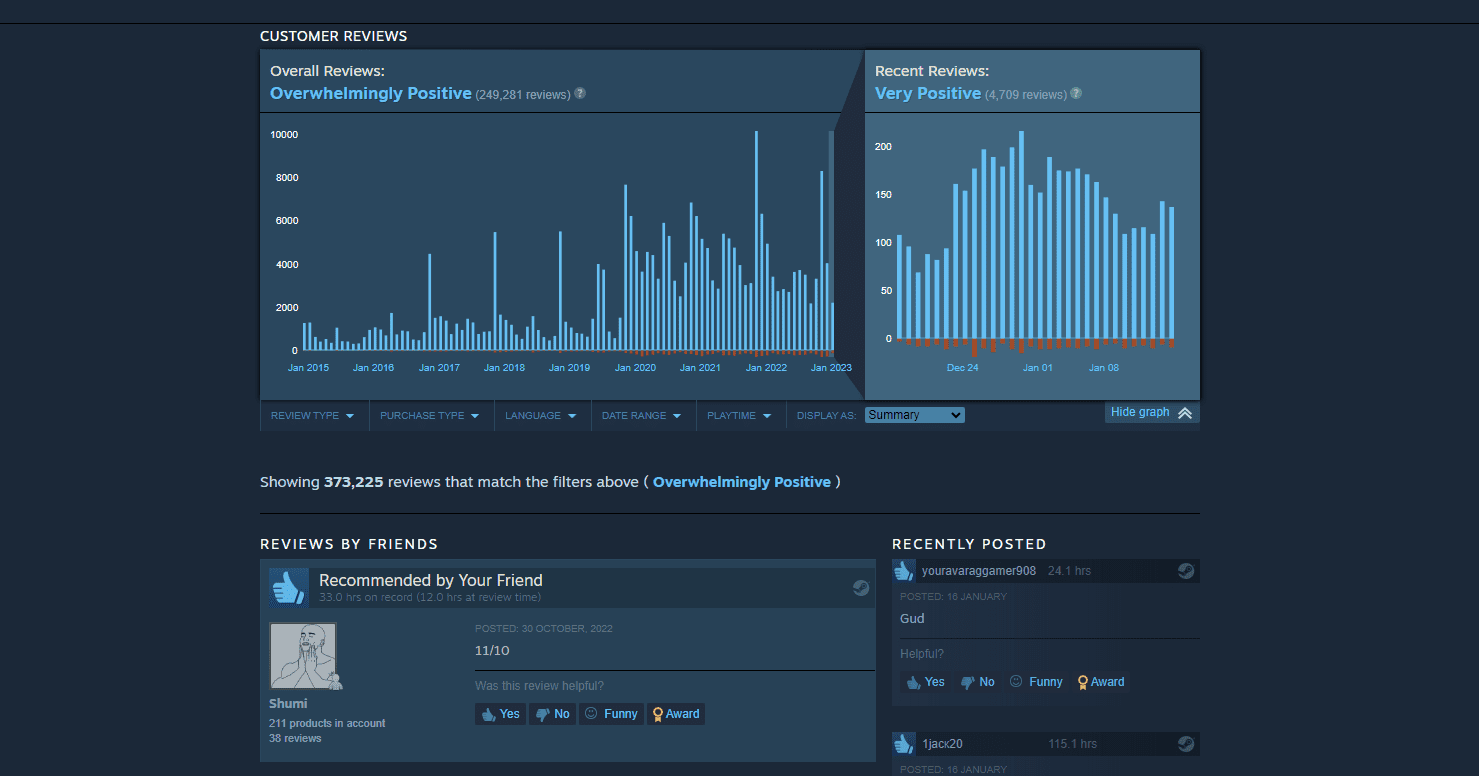As a developer, you cannot delete reviews left on your Steam game by other users. However, you can report reviews that violate Steam’s review guidelines, such as reviews that are off-topic, contain hate speech, or include personal information. The Steam community moderations team will review the report and take appropriate action.
As a user, you can delete your own reviews, But you can’t delete other users reviews.
How to delete your own review on Steam?
To delete a review that you have written on Steam, follow these steps:
- Log in to your Steam account
- Go to the game page for the game the review is associated with
- Scroll down to the “Reviews” section
- Find the review you want to delete and click on the “Delete Review” button next to it.
Note that once a review is deleted, it cannot be recovered. Additionally, if you’ve received a review on your own game, you can’t delete it.
When Steam game review can be deleted?
So, let’s summarize. Steam reviews can be deleted under the following circumstances:
- If the review was written by the user themselves, they can delete their own review at any time.
- If the review violates Steam’s review guidelines, such as containing hate speech, personal information, or being off-topic, it can be reported and potentially deleted by Steam community moderation team.
- If the review is deemed to be fraudulent, such as being purchased or fake, it can be removed by Steam.
It’s worth noting that once a review is deleted, it cannot be recovered. Additionally, If you’re the developer of a game, you can’t delete reviews left on your game, but you can report the review if it violate Steam’s review guidelines.
Ad: How to buy a Steam review?
How to report a fraudulent Steam review?
To report a Steam review, you can follow these steps:
- Log in to your Steam account
- Go to the game page for the game the review is associated with
- Scroll down to the “Reviews” section
- Find the review you want to report and click on the “Report Review” button next to it.
- A form will appear where you can select the reason for reporting the review
- Fill out the form and submit it to the Steam community moderations team for review.
I love testing and writing about new tech. I'm also a gamer and an engineer. Check out my Twitter for keyboard stuff.