Monsgeek M1 V5 TMR is a second TMR keyboard from Monsgeek after the FUN60 Ultra which I reviewed earlier this year. Most of the features are similar to that keyboard, but it comes in a 75% layout, two magnetic switch options to choose from, different case build and materials used. It costs $159 on Amazon.

M1 V5 TMR is a heavy keyboard; my scale showed exactly 1.8 kg, which is around 3.96 pounds. The weight comes from aluminum build which is significantly heavier than plastic or ABS and also gasket mount and included 8000 mAh battery.
One big noticable thing about this keyboard is the stock side printed keycaps it comes with. When backlit using RGB they are pretty readable, but if that’s a dealbreaker for you then you would have to buy an additional set of keycaps as it’s only available with these.

One of the things I really like here is how easy it is to take the keyboard apart. It uses a screwless quick-release design with ball-catch clips, so you can open the case in seconds without tools. If you want to mod it or just check the internals, it’s super convenient. Just be aware the connection between top and bottom can feel a bit loose when you’re picking it up, it’s not a big issue once it’s sitting flat on your desk.
The keyboard supports both magnetic and mechanical switches, and they can be mixed on the same board. That means you can, for example, use magnetic switches on WASD and mechanical ones elsewhere. You also get hot-swap sockets compatible with both 3-pin and 5-pin switches, which is a great touch for people who like to experiment.
Akko Glare vs Akko Astrolink magnetic switches

- Glare starts lighter (25gf vs. 36gf) and ends slightly softer than Astrolink.
- Glare has a stronger magnetic field at the bottom, which may impact sensor sensitivity a tiny bit.
- Glare uses PC for bottom housing, while Astrolink uses Nylon, which could affect sound and feel.
| Feature | Akko Glare | Akko Astrolink |
|---|---|---|
| Stabilizing Pins | Yes | Yes |
| Polarity | Reversed | Reversed |
| Total Travel | 3.4 mm | 3.4 mm |
| Initial Force | 25 gf | 36 ± 5 gf |
| End Force | 48 gf | 50 ± 5 gf |
| Initial Magnetic Flux | 95 ± 15 GS | 90 ± 15 GS |
| Bottom Magnetic Flux | 589 ± 50 GS | 480 ± 40 GS |
| Top Housing Material | PC (Polycarbonate) | PC (Polycarbonate) |
| Stem Material | POM (Polyoxymethylene) | POM (Polyoxymethylene) |
| Bottom Housing Material | PC | Nylon |
| LED Diffuser | Yes | Yes |
My unit came with Akko Glare magnetic switches, which are light and smooth. The initial force is low, and stem wobble is minimal. They’re quieter than typical mechanical switches, and the sound profile is more muted and clean thanks to the closed-bottom design.
I have also tested the Astrolink switches and their initial force is much bigger which is the main difference, but also the bottom housing is made out of nylon instead of PC like in the Akko Glare switches.
Stabilizers are lubed out of the box, and the gasket mount adds a nice softness to the typing feel. You do get some flex, but it’s on the lighter side… noticeable, but not extreme.
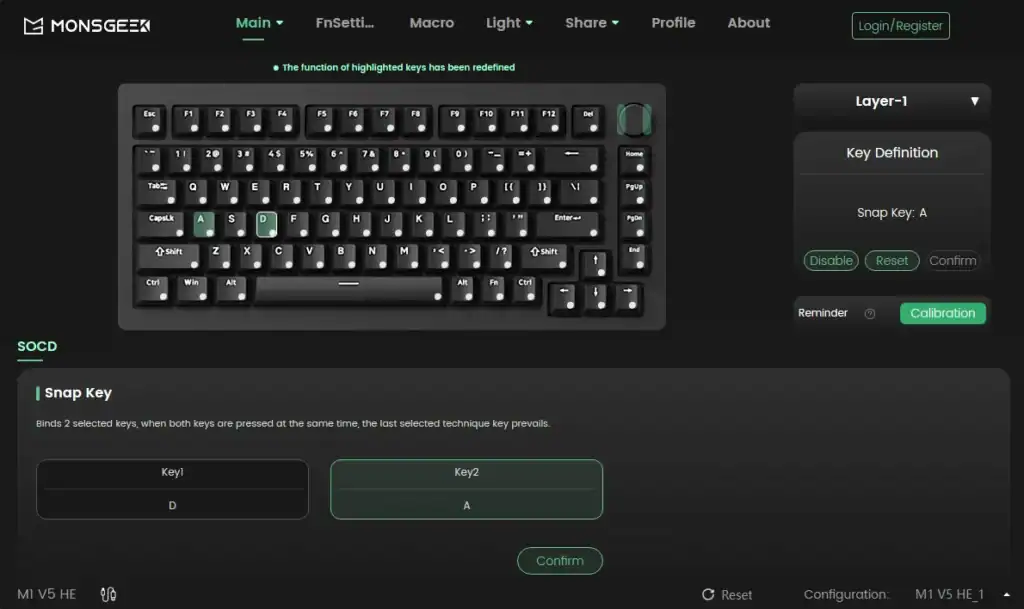
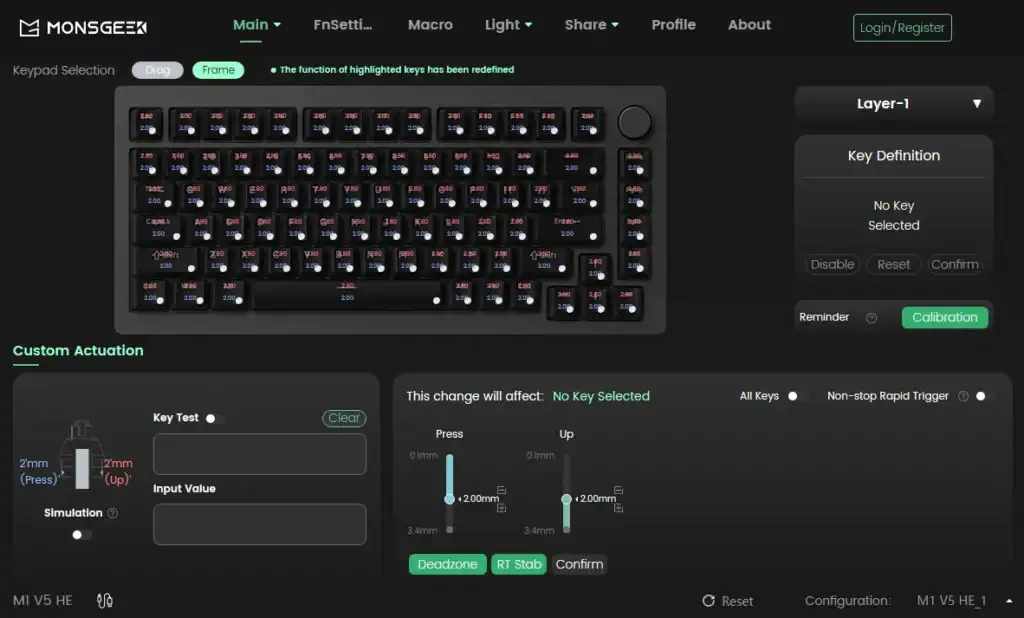
The software is still a work in progress. You can fine-tune actuation points per key from 0.1mm to 3.4mm and use Rapid Trigger with 0.01mm precision. I didn’t run into many accidental inputs using actuation around 1.0mm for most keys and lower for WASD and space. The web driver also gives you access to Dynamic Keystrokes, Mod-Tap, Toggle keys and lighting profiles. There are still some things MonsGeek needs to improve – some UI quirks and occasional bugs, but overall it’s functional.
The difference between TMR and Hall effect, at least for now, seems to be very small, so I wouldn’t get it only because it has TMR. Most of other magnetic switch keyboards with Hall effect switches will be just as good and the user experience will depend on the quality of the keyboard, switches, keycaps and software.

Connectivity-wise, you get wired USB-C, 2.4GHz wireless with the included dongle, and Bluetooth with support for up to 3 devices. The 8000 mAh battery is one of the biggest I’ve seen in any keyboard, so if you’re planning to use it wirelessly, you’re covered for a long time.
- Ultra-Precise Rapid Trigger: M1 V5 TMR aluminum keyboard can achieve an ultra-accurate 0.01mm rapid trigger and the actuation distance can be adjusted in 0.01mm steps. Whether you’re typing or gaming, users can fine-tune to ensure the optimal trigger for faster response times and enhanced precision during competitive gaming
As for lighting, it uses south-facing ARGB with 500Hz refresh, and it looks clean with no flickering. You can adjust brightness and effects via software or onboard shortcuts.

All in all, this is a very decent TMR keyboard. There are still minor areas for improvement, especially in software polish, but MonsGeek is listening to feedback and iterating fast from what I’ve seen on their Discord. If you want a customizable magnetic switch keyboard with a premium case, solid weight, and flexibility out of the box, the M1 V5 TMR is an easy recommendation.

I love testing and writing about new tech. I focus on keyboards and controllers. I'm also a gamer and an engineer. Check out my Twitter for keyboard and controller news and reviews.







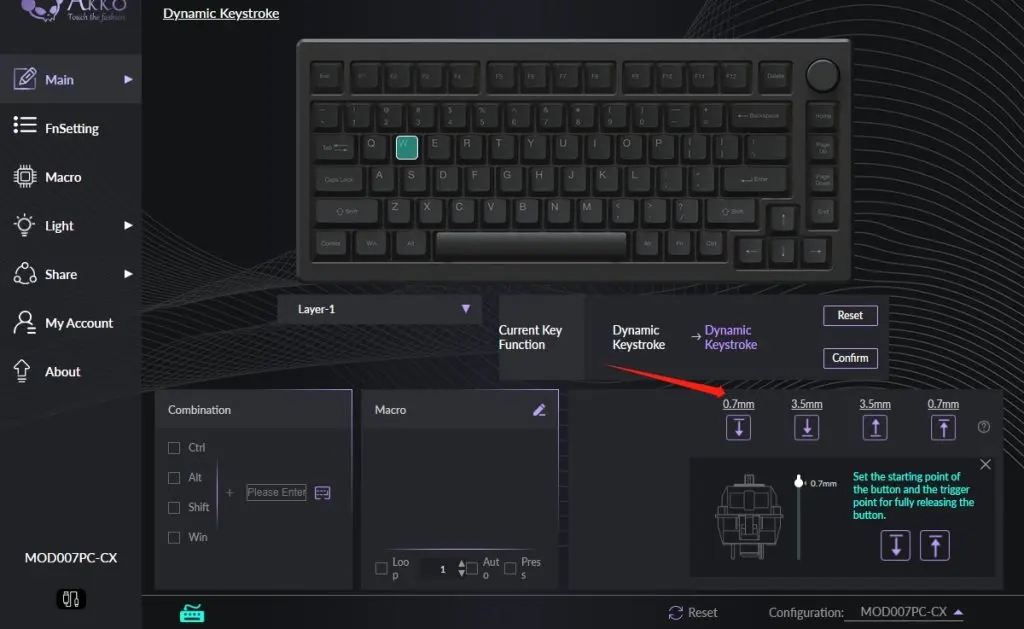







Hey, thank you for the review! Just ordered mine! 🙂 Is there a spec sheet that states which other switches I can use with the TMR variant without losing the benefits of magnetic switches? I’ve heard it’s important for calibration, etc.
Thanks and best regards
In the app it supports Wind, Glare, Gateron Jade, Jade Pro, Jade Gaming, TTC Uranus, TTC King magnetic switches. Other KS-20 magnetic type switches should work too. And regular mechanical switches aren’t magnetic so with these you will lose the benefits.