Nvidia graphics cards released in 2021 have Limited HashRate locks – LHR. Be it 3060, 3060ti, 3070, 3070ti, 3080 or 3080ti. If you are mining ethereum on them using nbminer, gminer, t-rex miner then there is a workaround developed by it’s miners creators.
For instance, 3080ti GPU normally mines at 60mh/s hashrate, but with LHR unlock it can go to 80-85mh/s. To activate the unlock in nbminer add command:
-lhr-mode 2 or -lhr-mode 1
-lhr-mode 2 is the recommended one, uses less power
Second command to add:
-lhr 69
or experiment with -lhr 68 or lower to see what gives you the best results.
So the final commands would looks like this: -lhr-mode 2 -lhr 69
For other miners such as gminer, t-rex miner or lolminer – check their latest updates on github to see which commands to apply. The commands are usually quite similar and come with instructions with the latest releases.
How to lock graphics card core clock speed?
Then run your nbminer and see if the hashrate is stable. If it’s not – lock your graphics card core clock. A simple way to do that in Windows is to use MSI Afterburner, apply your regular overlocks there, and click on Curve editor.
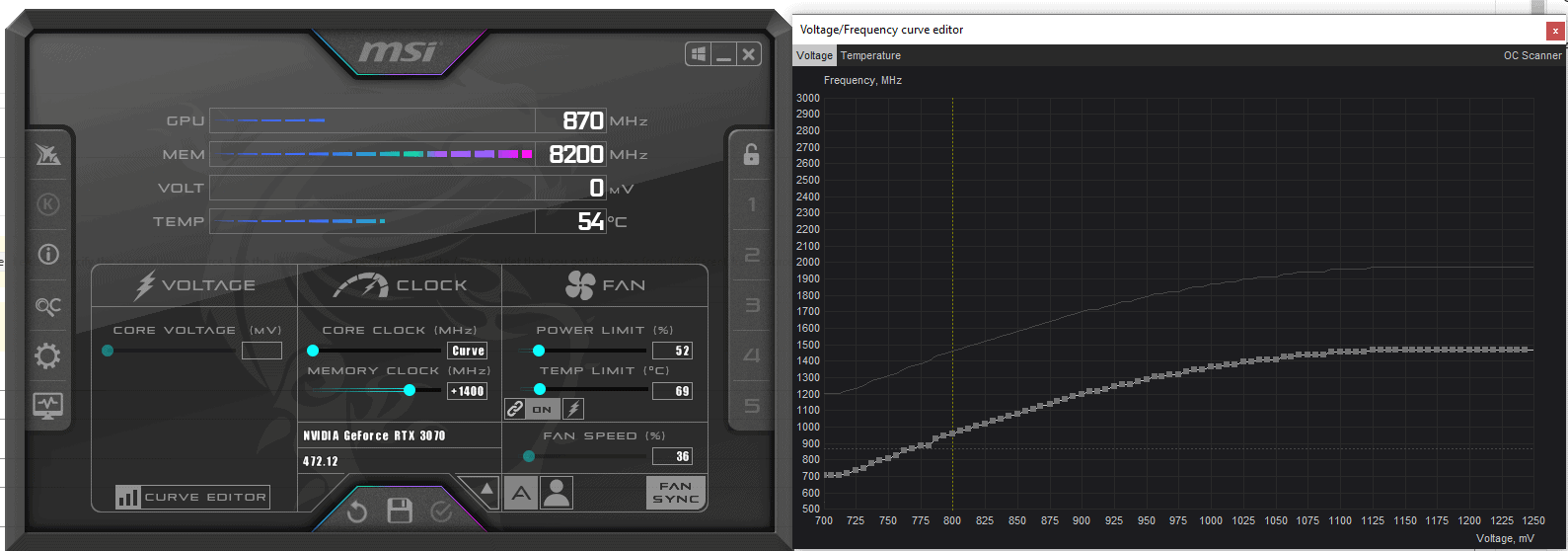
A new window will open, click on a little dot that makes the curve and that’s the value of the core clock in MHz that you can lock. For instance, for 3080 TI you can choose 1500. Then press L on your keyboard and confirm this setting in MSI Afterburner. The core clock lock is done. Try using your mining software to see if the hashrate is stable, it should be.
This method works for any miner, be it nbminer, gminer, lolminer or t-rex and others for Ethereum mining on DaggerHashimoto.
Locking your GPU’s core clock speed is also a good way to make mining more effective power-wise. Also, don’t worry if your power usage spikes when having LHR card, it’s the software bypassing the limited hashrate made by nvidia and making it not to drop.
I love testing and writing about new tech. I'm also a gamer and an engineer. Check out my Twitter for keyboard stuff.





Thank you. Much appreciated. I missed that command and it worked perfectly
I have a FHR 3080 & since lolminer 1.38 I am getting this error, instead of 98mh/s i’m getting 57mh/s, what’s up with that?
Have you tried locking the core clock? You can also try using a different miner like nbminer.